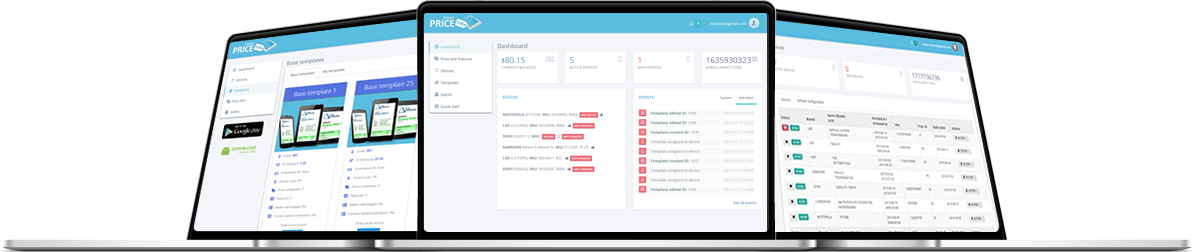
Devices are ready to be
updated, instantly with promotions
pushed immediately
We offer flexible price labels
from simple tags to sophisticated multi-page digital labels
Simply register, download the app,
and start using. No sales call, no hassle
Quickly install the app on thedevice and use your 10 digit code to enroll them
Devices are automatically configured during the enrollment process
Our app can be used either on your display devices or a secondary Android device
The app will detect lift or touch and exit to home screen to allow full user experience
The screen will auto rotate or fix the orientation for you
The app can protect "Settings" and "Google Play" so users can not make changes and install apps


Utilize the high-quality screens of the live smartphone or tablet display devices to show the price and features. Customers can view product information right on the device.
Utilize the high-quality screens of secondary Android displays to show pricing information and product features. Customers can interact with the product or device independently for a better in store experience.
Create a positive impact on your target audience with different location content and promote engagement through mobile devices, tablets, and social media for increased customer interaction and greater sales.
Remote control ensures changes in templates and prices are on time , and guarantees accuracy across your networks price labels.
All changes to your corporate dashboard price list are automatically targeted to the correct Smart Price Tag without human error or physical interaction.
First,create an account on our website, then, download the app to the device, and use the code from the dashboard to enroll your devices.
Choose from one of the preset templates to modify, edit, and change the design for a appearance, then save the changes to update your in store, digital price tags.
All features + 1 activation FREE
Per year
New to Smart Price Tags? Here's how it works in 7 simple steps:
Full guidelines and knowledge base is available at our support center.